반응형
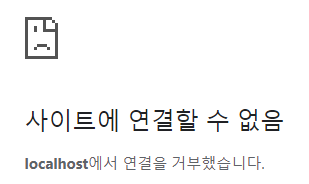
crbug/1173575, non-JS module files deprecated.
이와 같은 에러가 뜨며 되지 않는다면 launch.json을 이렇게 바꿔주면 된다.
1. launch.json 파일 수정
{
"version": "0.2.0",
"configurations": [
{
"type": "chrome",
"request": "launch",
"name": "localhost에 대해 Chrome 시작",
// "url": "http://localhost:8080",
// "webRoot": "${workspaceFolder}"
"file": "${workspaceFolder}/index.html"
}
]
}url, webRoot는 주석처리하고 file 부분을 다음과 같이 써주면 된다.
'Javascript' 카테고리의 다른 글
| vscode에서 너무 많은 변경 내용이 감지되었습니다가 뜰 때 (0) | 2023.08.22 |
|---|---|
| getBoundingClientRect()에서 0으로 나올 때 (0) | 2023.08.21 |
| failed to execute command: null/Error: spawnSync git ENOENT (0) | 2023.08.02 |
| 데이터 말고 자꾸 Promise가 반환될 때 (0) | 2023.04.20 |
| scrollTo() 안될때 (0) | 2023.03.24 |